When you start the OCAD Converter, you first get the following window:
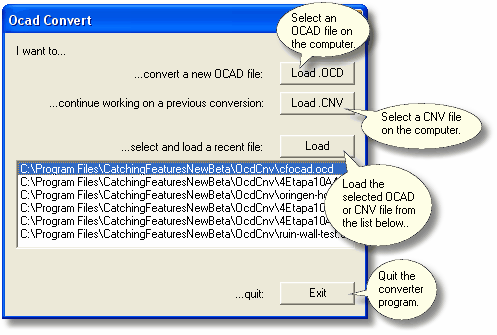
The Load .OCD button will open a dialog box where you can select an OCAD file that you want to convert.
The Load .CNV button will open a dialog box where you can select a CNV file. This will allow you to resume work on a user-controlled conversion of an OCAD map that you have already started.
The Load button will load an OCAD or a CNV file from the list below. The list displays the most recently used files in the OCAD Converter.
The Exit button will quit the OCAD Converter.