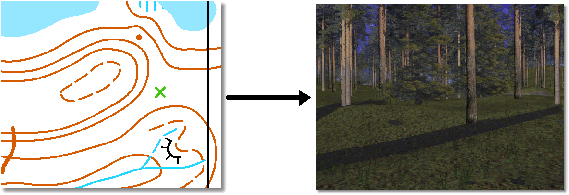
The OCAD Converter lets you fast and easily convert OCAD files into 3D terrains that you can use in the Catching Features game. This documentation will help you in the process.
First...
There are a few things you shown know about before you start converting OCAD files using the OCAD Converter. Read about them here!
If you are interested about the basic design of the OCAD Converter and what it can do, read about it in the section How it All Works.
A Good Approach
When you start with a new OCAD file, one good approach is to:
1. First, test and do an automatic conversion of the OCAD map
2. After the conversion, verify the resulting terrain in the CF Editor
3. If some things didn't convert the way you wanted, make notes about the changes needed and then do a new user-controlled conversion.
When you do an automatic conversion of the OCAD file, the converter reads the OCAD file and converts it without asking any questions about which areas to convert, how to convert the symbols, which directions the hills go, and so on.
If you're not satisfied with the default conversion made by the automatic OCAD conversion, you can instead provide input to the converter. You can set:
| 1. | Which part of the map and terrain you want to convert |
| 2. | What should happen for each OCAD symbol |
| 3. | What goes up and what goes down on the map |
| 4. | Which parts of the map where it's ok to remove all terrain detail |