This step allows user input
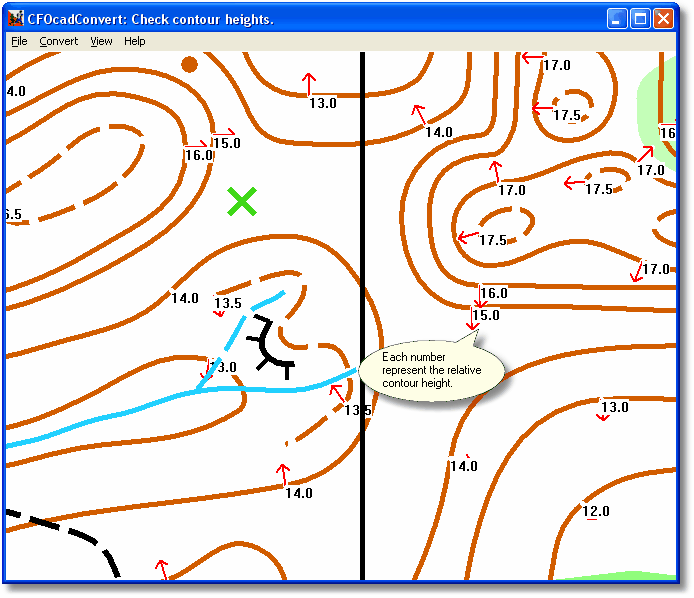
Here the converter has determined the height of each contour. The height values should be consecutive (4, 5, 6, 7...), as they will be multiplied by the contour interval later. Half contours are fractional values between the main contour lines.
Click on a contour number to change it numerically. Drag across multiple contours to create a consecutive downward slope, or drag and hold down the Shift key to create a uphill slope. (This requires version 1.308 or later.)
If the heights are incorrect you will have to back up a step (Convert/Prev Step) and check that the downhill directions are correct.